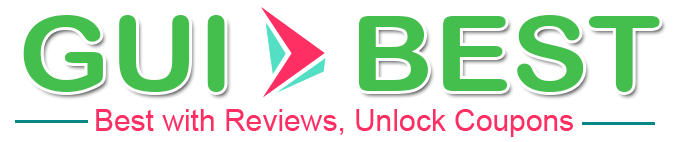- GrowthBar is the most convenient and effective SEO Chome extensions I've used. I use it almost daily for keyword exploration and competitive research. It shows me all the keyword stats I need to identify high-ROI search terms as well as what keywords my competition ranks for. I started using GrowthBar's backlink data to analyze and improve my content strategy, and in a matter of months, I was able to improve my site's domain authority and saw a significant boost in organic traffic. GrowthBar isn't clunky and only provides the most relevant data needed to pull actionable insights. Simple and reasonably priced - GrowthBar remains a staple in my SEO toolkit.
- There aren't any aspects of the tool I dislike.
Overview
-
Release Date:2020
-
Our Founder:Hailey Friedman
-
Official website:https://www.growthbarseo.com/
-
Start free trial:Yes
-
Customer Support:Chat 24/7
-
Countries:All
Growthbar
Introduction to Growthbar
Growthbar is a powerful SEO tool designed to help marketing experts, web developers, and businesses enhance their SEO performance. With Growthbar, you can quickly and easily research keywords, analyze competition, and track your website’s SEO metrics.
One of the standout features of Growthbar is its simple and user-friendly interface. Even those without prior SEO experience can easily utilize this tool. Growthbar provides essential metrics such as keyword strengths and weaknesses, monthly search traffic, SEO difficulty, and more. This helps you gain a better understanding of your website’s SEO performance and identify ways to improve it.
An important benefit of using Growthbar is its keyword research capability. You can search for keywords related to your business niche, and Growthbar will provide crucial information such as monthly search volume, SEO difficulty, and suggested keywords. This enables you to pinpoint potential keywords to enhance your website’s SEO performance.
Growthbar also offers competitive analysis functionality. You can evaluate competing websites and learn about their SEO strategies. Growthbar provides insights into the strengths and weaknesses of competing websites, monthly traffic, and other SEO indicators. This helps you discover opportunities and strategies to surpass competitive rivals and enhance your position on search engines.
Another advantage of Growthbar is its ability to track your website’s SEO metrics. You can monitor changes in keyword rankings, traffic volume, and other SEO indicators of your website. This allows you to assess the effectiveness of your SEO campaigns and adjust your strategies for better results.
Lastly, Growthbar provides instructional resources and materials to help you understand SEO better and optimize your website. You can find articles, videos, and guides from top experts in the field.
In summary, Growthbar is a powerful and user-friendly SEO tool that assists you in keyword research, competitive analysis, and tracking your website’s SEO metrics. With Growthbar, you can enhance your SEO performance, outperform competitive rivals, and achieve better optimization results for your website.
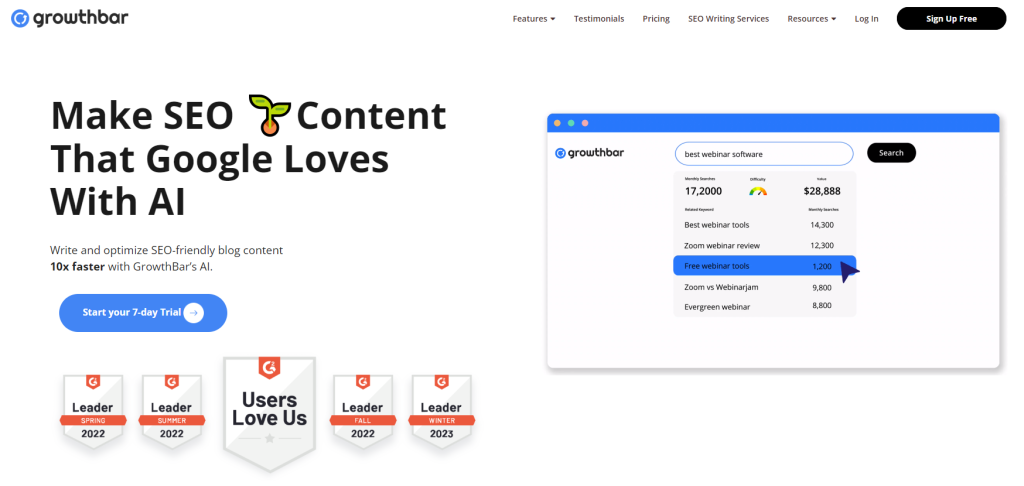
Key Features and Advantages
Growthbar is a powerful SEO tool developed to assist SEO experts, online advertisers, and marketers in effectively researching keywords and analyzing competition. With outstanding features and advantages, Growthbar has become a crucial tool in search engine optimization and enhancing SEO performance.
Key Features of Growthbar
One of the standout features of Growthbar is its ability to provide detailed keyword information. When using Growthbar, users can view monthly search volume, competition difficulty, and keyword advertising value on Google search results. This helps users assess the potential and value of keywords in their SEO strategy.
Growthbar also provides direct competition information for each keyword. Users can see the ranking of directly competing websites for their target keywords. This helps users gain a better understanding of competitive rivals and find ways to surpass them in search results.
Another important feature of Growthbar is its website analysis capability. Users can view information about keyword frequency, backlinks, and other SEO indicators of the target website. This allows users to evaluate the SEO performance of the website and identify ways to improve it.
Growthbar also supports users in audience research. With this feature, users can view information about the age, gender, and interests of users searching for target keywords. This helps users gain a better understanding of potential customer demographics and create relevant content to attract them.
Advantage of Growthbar
A major advantage of Growthbar is its simple and user-friendly interface. This tool is directly integrated into the Chrome browser, allowing users to conveniently and quickly access its features. Users only need to install Growthbar and can then use it directly from the browser’s toolbar.
Growthbar also offers a free version with basic features, allowing users to experience and evaluate the tool before deciding to upgrade to the paid version. This is especially useful for beginners in the SEO field or those with limited budgets.
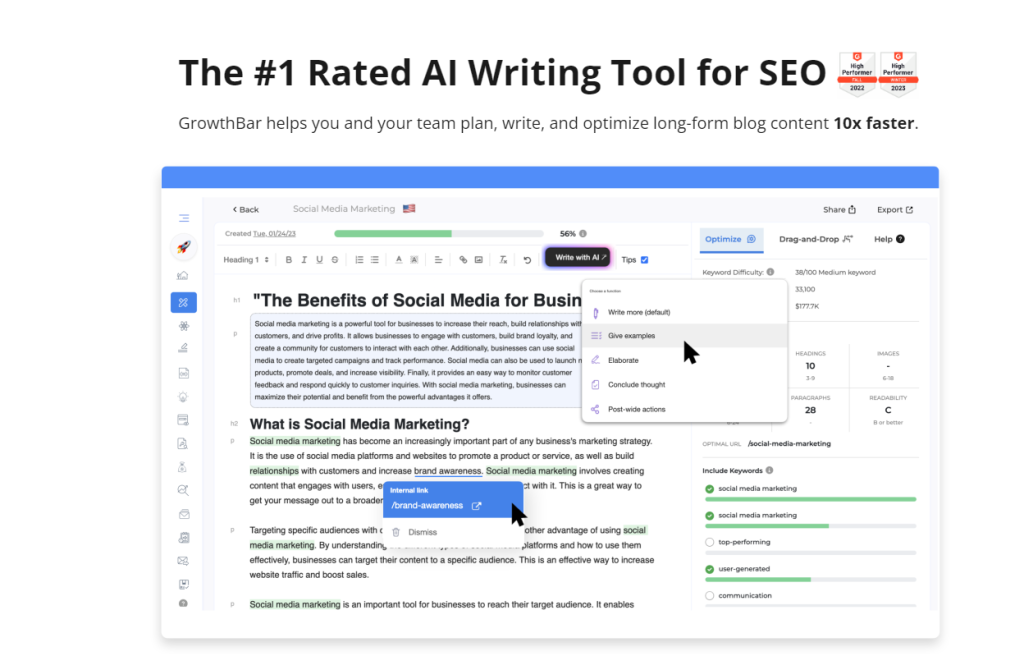
Creating a Growthbar Account Guide
In today’s technologically advanced era, online information search has become an essential part of our daily lives. To help you optimize the search process and develop your website, Growthbar was created with the goal of providing powerful and user-friendly SEO tools. In this article, we will guide you through the process of creating a Growthbar account to start experiencing its incredible features.
Firstly, to create a Growthbar account, you need to access the registration page of this platform. You can do this by opening a web browser and entering “Growthbar” in the address bar. Then, you will see a registration link on the Growthbar homepage. Click on this link to proceed with the registration process.
Once you have accessed the registration page, you will be prompted to fill in the necessary personal information to create an account. This information includes your email address and phone number. Fill in this information accurately to ensure that you can receive notifications and support from Growthbar effectively.
After entering personal information, you need to upload an image of your identification card or another personal document to verify your identity. This helps ensure the security of your account and prevents fraudulent activities. Make sure the image you upload is clear and not blurry to ensure that the verification process is quick and convenient.
After uploading the identification image, you need to update your personal information. This includes providing your name, address, and other relevant information. Ensure that you provide accurate and updated information so that Growthbar can contact and support you effectively.
Once you have completed updating your personal information, you simply need to press the “Register” or “Create Account” button to finalize the account creation process. Growthbar will send a confirmation email to the email address you provided to verify your account. Check your inbox and click on the confirmation link to activate your account.
After your account has been activated, you can log in to Growthbar and start using its powerful features. Growthbar provides SEO tools such as keyword analysis, website ranking, backlink checking, and many other features to help you optimize the search performance of your website.
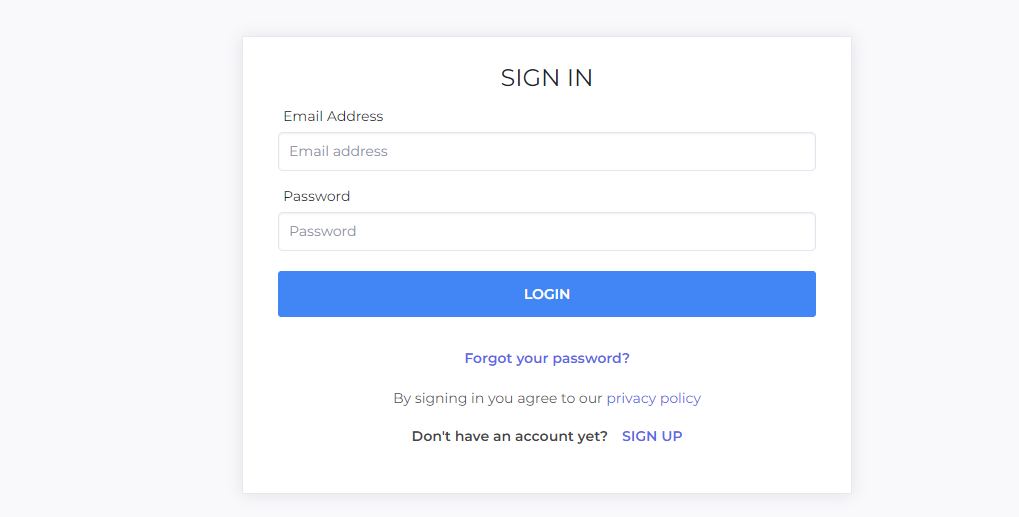
Guide to Using Affiliate Marketing Program
Growthbar has become one of the leading tools for those engaged in affiliate marketing. With its affiliate marketing program, Growthbar facilitates easy revenue growth for both sellers and participants. So, how can you make the most of this program? Below are some simple guidelines.
Accessing the Affiliate Marketing System for Sellers
Firstly, you need to log in to your account on the official Growthbar website. Here, there will be a dedicated section for sellers looking to join the affiliate marketing program. Follow the instructions on the website, and you will be directed to the affiliate marketing system.
Obtaining Product Sharing Links in the Affiliate Marketing Program
Once you’ve accessed the system, the next step is to locate the product you wish to share. Each product has its own unique sharing link. Simply copy this link and share it with your customers or on your personal communication channels.
To ensure your post meets SEO standards, pay attention to several important factors. Highlighting keywords in the title and content will increase the likelihood of appearing on search engines like Google. Ensure your post is of high quality and appropriate length, while also optimizing keywords relevant to the article’s topic.
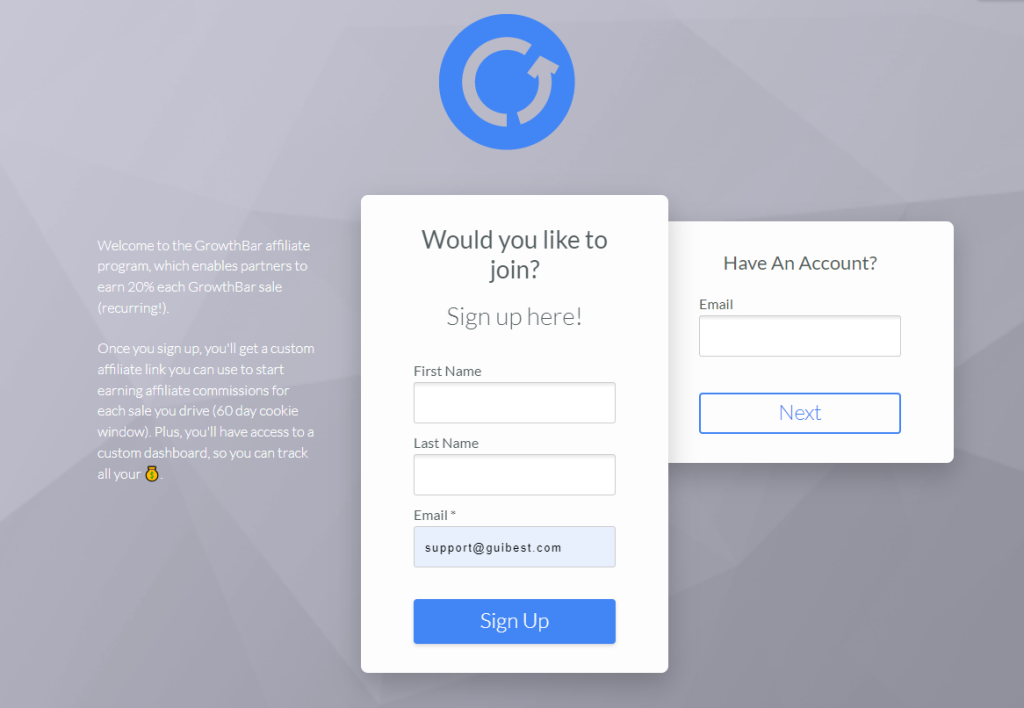
Contact and Support
The support team at Growthbar is always ready to assist you. You can get in touch with them via email, phone, or directly on their website. They will promptly address any issues and answer all your questions.
Furthermore, Growthbar provides an online customer support center where you can find answers to most frequently asked questions. This support center offers detailed guidance on how to use Growthbar, as well as valuable tips and advice on SEO.
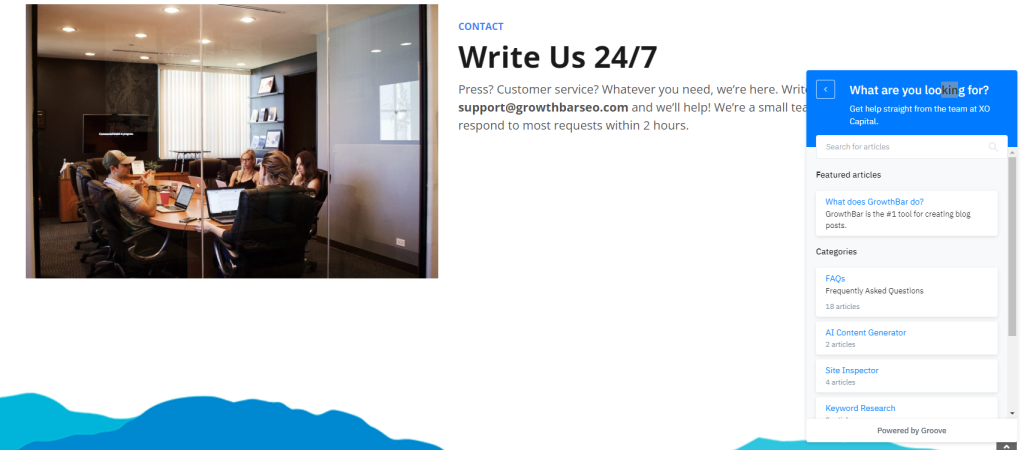
Contacting the Growthbar Team
To get in touch with the Growthbar team, you can send them an email at support@growthbar.com. You can also give them a call at 1-800-GROWTHB. If you prefer to contact them directly on their website, simply click the “Contact” button at the bottom right corner of the webpage.
Customer Support and FAQ
Growthbar understands that customer support is an integral part of providing a quality service. That’s why they offer an online customer support center where you can find answers to most frequently asked questions.
This support center provides detailed instructions on how to use Growthbar, as well as valuable tips and advice on SEO. If you can’t find the answer to your question, don’t hesitate to reach out to the Growthbar support team. They are always eager to assist you.